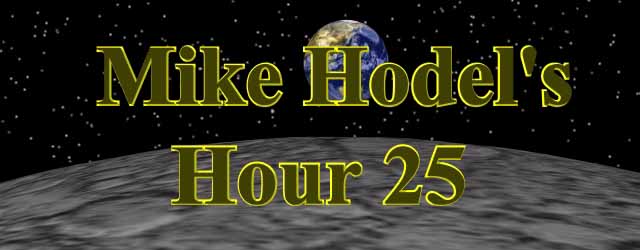
Audio Background
Hour 25 Home Page
This Week's Show
Previous Shows
Upcoming Shows
Current Calendar
Last Month's Calendar
On-Going Events
Authors on Tour
Literacy Education
Hour 25 Background
Links
Contents | |
Background Information for the Audio Files Used on Hour 25 | |
|
These files are saved in a 16Khz mono MP3 format. The audio parameters for these files have been selected to allow for real time streaming through modest modem connections. They are set up to stream directly to your computer and will start playing without your having to wait for the entire file to be downloaded. You will be able to surf other sites while listening to these files. Enjoy. The interview is saved as a series of 10-12 minute clips and they should play sequentially. There will be a brief pause between clips while your browser buffers each new data stream. Some older players might not play the clips in sequence automatically, but you will be able to select each clip from your audio player's playlist. (This seems to be the case for older version of the 'Real Player' but not for 'Winamp' or 'MS Media Player', or even newer versions of 'Real Player G2'. Go figure.) Also note that the sound quality of these files will depend on which audio player you are using. They sound fine in the 'Real Player' and in 'MS Media Player' but they sound terrible in 'Winamp'. If you are using 'Winamp' you should consider installing a different player. Don't you just love internet standards? |
|
Concerning Recent Problems with Internet Explorer | |
|
A problem developed for me during early November 2002 with respect to Internet Explorer and MP3 files. They have stopped working! When I use Internet Explorer to access the Hour 25 web site, or any other site featuring MP3 files, the browser is unable to play the MP3 files. This was not the case a week or so ago. When attempting to play MP3 files Internet Explorer reports that the web page is having a problem or that the file cannot be found. I know this is not the case for the MP3 files from Hour 25, since I can verify that they are on the server. I can also play those MP3 files using a different browser located on the main machine used to create Hour 25 and on other machines that do not use Internet Explorer. I do not know if this problem with Internet Explorer is due to some quirk of my machine or if some software that I have loaded recently has caused this problem. On the other hand, my browser is set up to allow automatic updates and it may be that some recent update from Microsoft has caused this problem. Let me know if you have a similar problem - or if you don't have a problem - and we'll do our best to get to the bottom of this issue. I will research this issue and let you know if this problem is unique to me or if it is more widespread. However, I can tell you that there are no problems in listening to MP3 files, like the ones used for Hour 25, if you use Netscape Navigator and the Real Audio player. We now return you to the current edition of Hour 25. | |
Suggestions for Configuring Your Browser | |
|
This information will be coming shortly. |
|
Links for Downloading Various Audio Players | |
|
This information will be coming shortly. |
|
Information and Links for the MP3Pro Format | |
|
A few months back a new version of the MP3 audio format was announced. This new version is expected to have better audio quality for files that are streamed at low bit rates. This new format might allow us to significantly reduce the size of the files used to store the show's audio and would allow us to keep more material on the web site as well as reduce the bandwidth requirements for listening to the show. There is some measure of compatability between this new version and the old MP3 format, but for best results you will need to use a new MP3 player. I have not had the chance to try the new MP3Pro encoder/decoder and so I can offer no opinions about how well the software works. But I will be paying close attention to it. Anything that will let us reduce the storage requirements for the Hour 25 audio files sounds like a good thing to me. I'll let you know more as things get sorted out with this new audio format. I expect that sometime in the future we will start distributing Hour 25 in this new format. To help you get ready I have included links to information about that format below. MP3Pro Links |
|
All rights reserved.